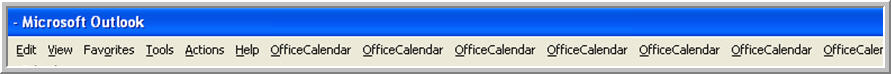
If the OfficeCalendar menu option is displayed multiple times within Outlook a reset may need to be performed of the Outlook Menu bar.
To do this, choose View, Toolbars, Customize, choose the Toolbars tab. Highlight the "Menu Bar" option and Click 'Reset'. Choose "OK" and "Close" to exit the dialog box. Close and restart Outlook and the OfficeCalendar menu option should only display once. |  |