There are different methods to access the Administration Console dependant on the version. If running OfficeCalendar version 7.0.0.0. or above double-click the "OfficeCalendar Admin" shortcut on the Desktop and login with the proper OfficeCalendar Administrator credentials.

If this shortcut has been removed from the Desktop simply go to Start-->All Programs--> "OfficeCalendar Admin".
Another method to access the administration console for all versions is to right-click the OfficeCalendar Server icon from the windows system tray (if present) and choose "Show Admin Console".
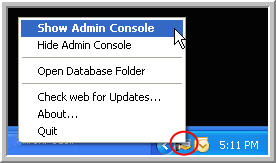
If the icon is not present in the Windows System Tray simply double click the "OfficeCalendar Admin" icon on the Desktop or go to "Start", "All Programs", and choose "OfficeCalendar Admin" and the icon will appear.
Once at the login screen you will be prompted for the user name and password of an existing OfficeCalendar user that has administrative rights. Lookout Software does not have a record of your user name and password as this information is set locally by whomever performs the installation and user setup of the OfficeCalendar users.
If running OfficeCalendar version 7.0.0.0. or higher this information can be found your Admin Document. |  |