Starting with the release of OfficeCalendar version 5.0.0.0., OfficeCalendar licensing is now based solely on the amount of OfficeCalendar Clients that wish to synchronize with OfficeCalendar. Any person who will be involved in the OfficeCalendar synchronization process, either sharing personal Outlook data, viewing another user's Outlook information, or both, must be defined as a user (either type "A" or "U") in the OfficeCalendar Administration Console. With the release of OfficeCalendar version 5.0.0.0., Resource Users are now free of charge.
A type "A" is an OfficeCalendar Client with administrative privileges. This type of user can not only synchronize with OfficeCalendar, but also access the OfficeCalendar Administration Console using their respective User ID and password. An OfficeCalendar Administrator has the ability to create new users (based on licenses purchased), update/adjust any existing user permissions, and various other administrative functions only accessible from within the OfficeCalendar Administration Console.
A type "U" user is a basic OfficeCalendar Client that is logged into their own Outlook and synchronizes with other OfficeCalendar Clients. Type "U" OfficeCalendar Clients do not have access to the OfficeCalendar Administrative Console.
A type "R" user is a Resource User. Resource Users are additional Calendar or Contact folders created for any non-Outlook users, or other items (i.e. equipment, conference room, etc.) with which the actual OfficeCalendar Clients would like to share and/or edit (based on the administrative permissions defined for each user).
For example, based on the image below this particular OfficeCalendar installation would require five (5) licenses since they have created five (5) actual OfficeCalendar Client User ID's (Type "A" and "U"). There is no charge for the Resource Users (Type "R").
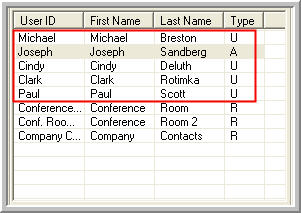
There is no charge for the OfficeCalendar Server component. The OfficeCalendar Server component is included with your purchase of the OfficeCalendar licenses. For pricing on your specific number of users, follow the link below and choose the number of licenses you require from the drop down list. The cost will be computed for you after you choose the correct number of licenses.
http://www.officecalendar.com/purchase/purchase.aspx
|