In addition to sharing the core Outlook Calendar, Contact, and Task folders between different Outlook users, OfficeCalendar also provides the ability to create additional shared Calendar and Contact folders that do not necessarily pertain to any one specific Outlook user.
For example, if within your company you would like to have one additional shared Calendar folder to exclusively book company usage/bookings of a Board Room, this can be achieved through the use of OfficeCalendar's Resource User designation. By creating a new user in the OfficeCalendar Server & Administration Console named "Board Room Calendar", and marking this user as a Resource User (Type "R"), this causes the OfficeCalendar synchronization process to add a new sub-calendar folder named "Board Room Calendar" to each user's Outlook when they next synch if they've been given the necesary permissions to access it.
Permissions can be set upon creating this folder for ALL users using the "Existing users can:" options if everyone is to have the same level of access to the folder, but permissions can also be adjusted (per user) from the ACCOUNTS/SECURITY area of the Admin Console as well. Additionally, a license is not required for Resource Users.
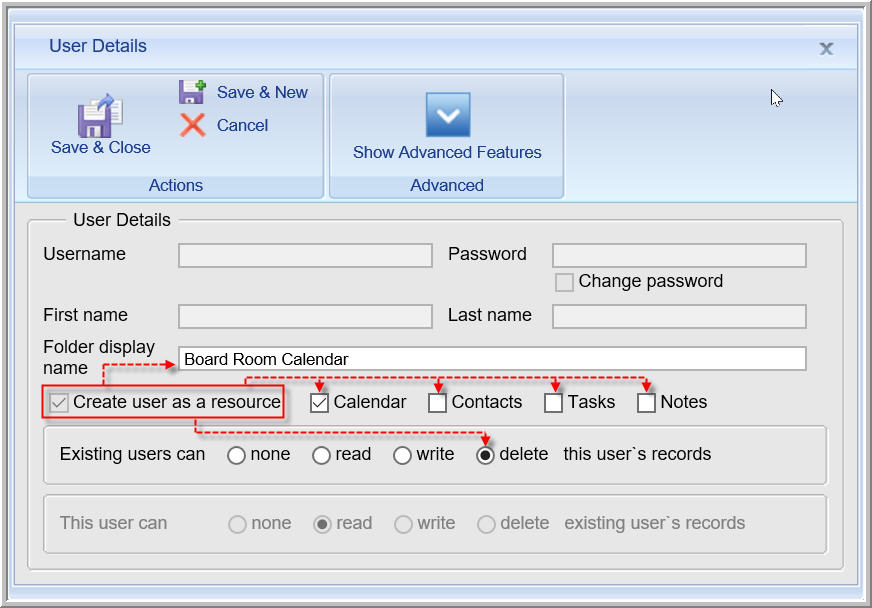
Other examples for Resource Folders may include (but are not limited to):
-A calendar specifically for Vacation scheduling
-A calendar specifically for Conference Room scheduling
-A calendar specifically for Court Date scheduling
-A calendar specifically for Equipment scheduling
-A calendar specifically for Company Events
-A calendar to keep track of a person's schedule who does NOT use Outlook or doesn't have their own machine
-A Company Contacts folder
For more information on this topic please refer to the bottom of page 20 within the OfficeCalendar Version 11 User's Guide. The User's Guide can be viewed online or downloaded in the form of a .pdf file at:
http://officecalendar.fileburst.com/documents/ocuserguidev11.pdf |