By default, the OfficeCalendar Server application launches when you start Windows. To confirm that the OfficeCalendar Server installation is running, go to the PC that you have designated as the OfficeCalendar Server.
In the Windows System Tray (lower right-hand corner of your monitor) Windows will display small icons that correspond to software programs that are currently running. If the small OfficeCalendar Server icon is present in the Windows System Tray, then your OfficeCalendar Server component is running (see below).
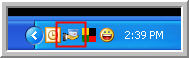
If the small OfficeCalendar Server icon is not present in the Windows System Tray then your OfficeCalendar Server component is not running.
NOTE:
If you are running multiple Windows Profiles on the OfficeCalendar Server PC, it is possible to have the OfficeCalendar Server application active under a different profile then the one you are viewing. It is not recommended that you install the OfficeCalendar Server component on a PC with more than one Windows Profile.
|