OfficeCalendar Online may not display the color labels assigned to Outlook 2007 entries if the default category names have been manually edited from within Outlook. If the category names are edited within Outlook, then they must also be edited from within the OfficeCalendar Online account settings for each user to match their own Outlook category color label names.
Outlook 2007 has combined the color labels and categories into one (1) field. When first using color labels with Outlook 2007 these color categories are pre-named.
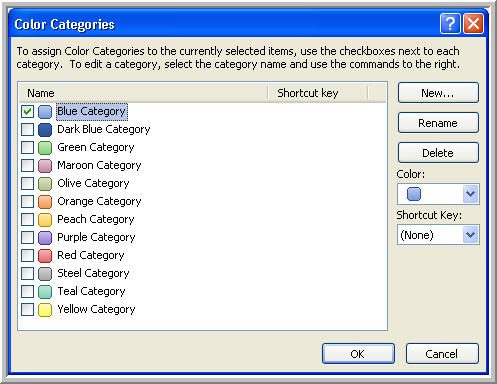
The OfficeCalendar Online is configured by default to match these pre-set category names.
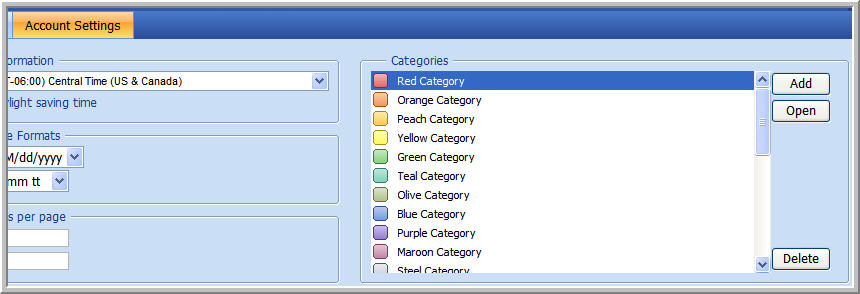
However, in many cases users prefer to rename these categories for various reasons. When this occurs, OfficeCalendar can no longer match the renamed color label to any corresponding color labels within OfficeCalendar Online and will therefore not assign a color label to the entry in OfficeCalendar Online.
In the example below the "Blue Category" and the "Orange Category" have been manually renamed in Outlook 2007 to "Meeting" and "Personal" respectively.
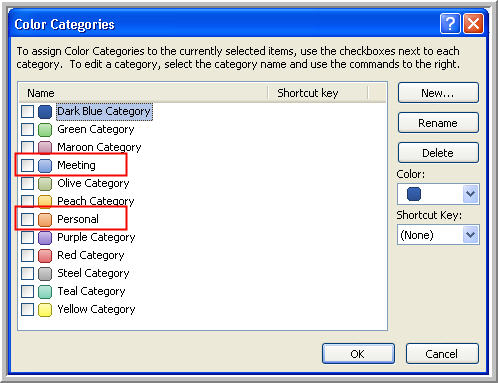
In OfficeCalendar Online, the "Blue Category" has been renamed to match the Outlook 2007 category name of "Meeting", however the "Orange Category" has not been renamed in OfficeCalendar Online to match the Outlook 2007 category name.
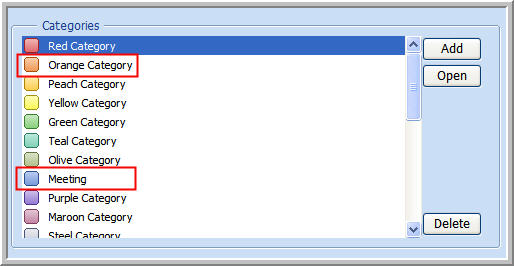
After this particular user synchs to the OfficeCalendar Online, the "Business Luncheon" appointment with the matching blue category name of "Meeting" in both Outlook and OfficeCalendar Online displays the correct color label. However since the "Dentist Appointment" appointment's orange category name does not match between the Outlook installation and the OfficeCalendar Online settings, the color label will not display.
In Outlook 2007:
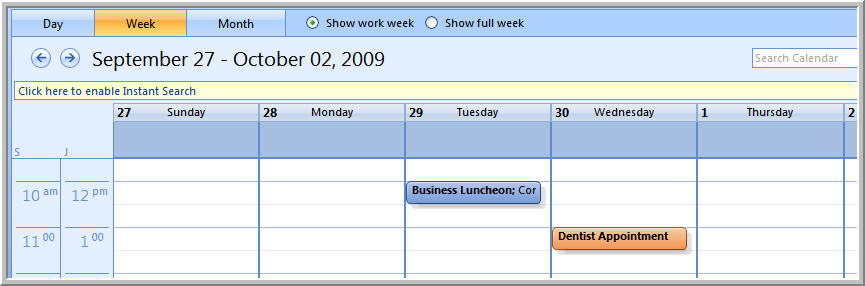
In OfficeCalendar Online:
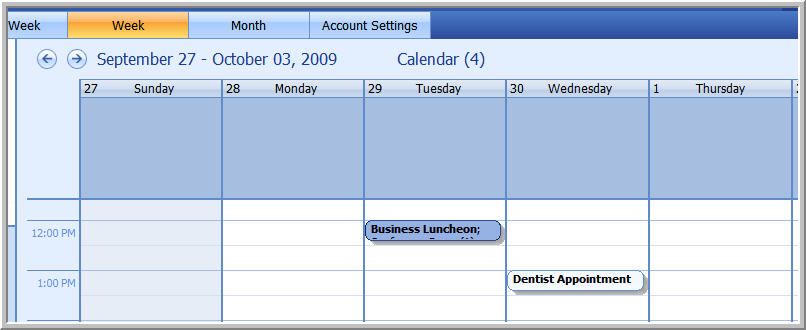
Once the "Orange Category" name has been edited within OfficeCalendar Online to match that of "Personal" as set within the Outlook 2007 installation...
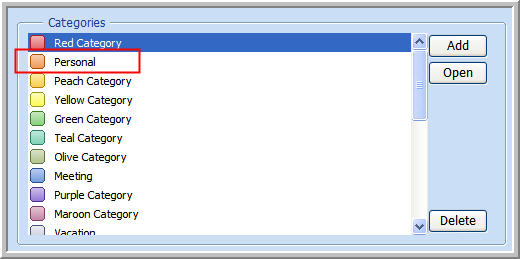
...that entry will also display the proper color label within the OfficeCalendar Online view.
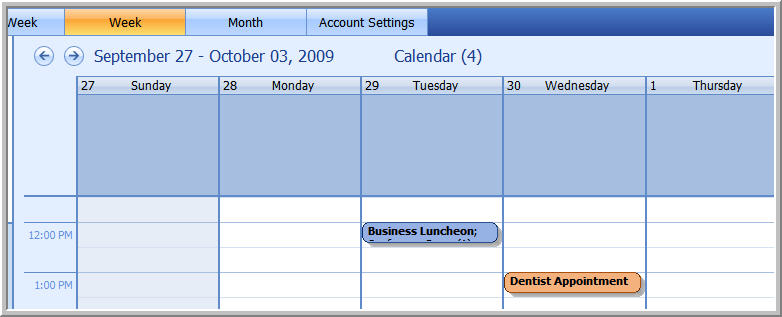
|