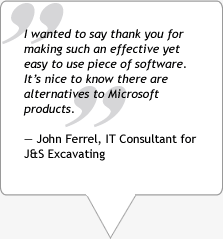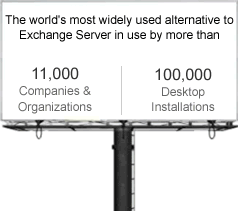PLEASE NOTE: Before uninstalling the OfficeCalendar Client Outlook must be closed.
WINDOWS 7/8/10:
Go to "Control Panel" > "Programs and Features" > locate and highlight "OfficeCalendar Client" > "Uninstall".
WINDOWS VISTA:
Click on "Start" > "Control Panel" > "Programs and Features" > highlight "OfficeCalendar Client" from the list > click on the "Uninstall" button found atop the list to begin the process.
WINDOWS SERVER, XP:
Click on "Start" > "Control Panel" > "Add/Remove Programs" > highlight "OfficeCalendar Client" from the list > click on the "Remove" button to begin the process.
NOTE: During the uninstall you will be prompted to choose to keep or remove the data files. Choosing to remove the data files only removes the OfficeCalendar Client settings and not the data found within the Outlook PST file. The information within the Outlook PST file will be retained regardless of the option selected.
******To uninstall the OfficeCalendar Server component please review our Knowledge Base Article entitled Remove / Uninstall the OfficeCalendar Server |