OfficeCalendar Mobile for iOS (OCMiOS) allows users to synchronize from multiple iOS devices (i.e. iPhone/iPad/iPod Touch) to keep the data updated for themselves across each device. Therefore, when a user configures their OCMiOS on one device then attempts to synch from another iOS device, this is recognized by OfficeCalendar and this message is displayed.
When the same user is indeed attempting to synch from another one of their own devices simply click "OK" (choosing "Don't show again" is optional).
PLEASE NOTE:
This message is also a safeguard to ensure users don't accidentally log their OfficeCalendar Client UserID/Password into an iOS device other then their own to avoid any negative consequences from synching on a device for a different user. Users will only use their own OfficeCalendar Client UserID/Password on their own iOS devices (iPhone/iPad/iPod Touch) when synching to prevent any undesired merging of user data.
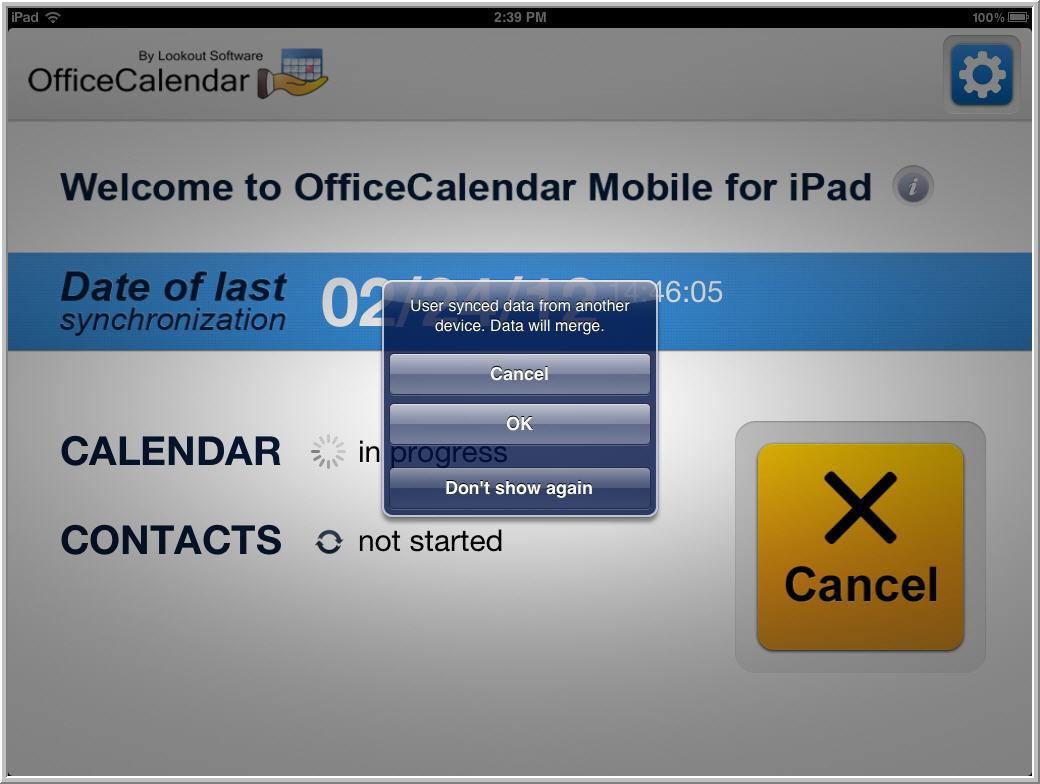
|