Users can try and restore previously deleted data (Appointments, Contacts, Tasks, and/or Notes) using the "Undelete Items" tool provided by OfficeCalendar built into the OfficeCalendar Admin Console (so long as the data has synched through OfficeCalendar and subsequently deleted through the OfficeCalendar synch thereafter - provided the OfficeCalendar database has not been reset).
To perform the Undelete process simply log into the OfficeCalendar Administration Console (How do I access the OfficeCalendar Server Administration Console?) > go to the SUPPORT tab > and click the "Undelete Items" button. Then choose a desired backdate (when it's believed the data was still visible and synchronizing), choose the user(s) you wish to Undelete, and choose the type of data to Undelete and click "OK" (as outlined in the image below).
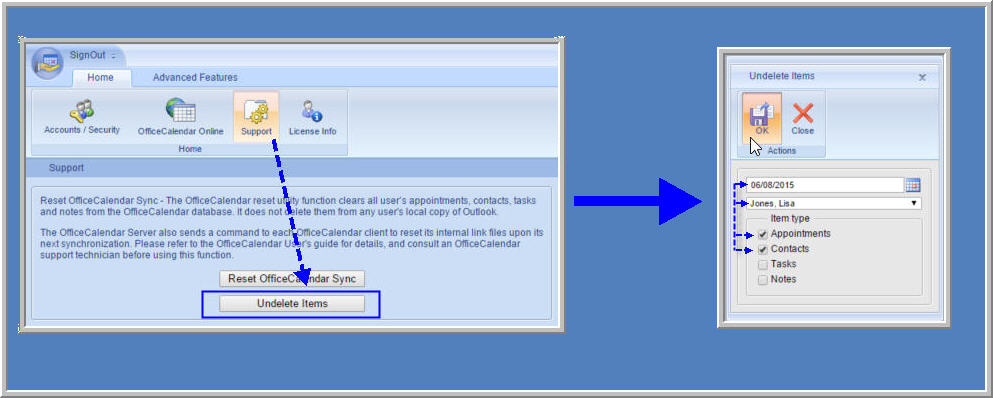
*PLEASE NOTE: Any intentional deletions that were made after the chosen Undelete Items backdate will also be restored. |  |