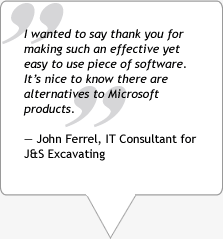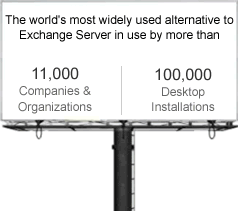To remove the OfficeCalendar Mobile for BlackBerry application from the device follow the procedure below:
*If the BlackBerry device is using BlackBerry Device Software 4.1 or later, go to "Options" > "Advanced Options" > "Applications".
*If the BlackBerry device is using BlackBerry Device Software 4.0 or earlier, go to "Options" > "Applications".
Next highlight "OfficeCalendar Mobile for BlackBerry", then click the 'Menu' button to the left of the track-wheel (resembles the BlackBerry logo) to display the side menu and select "Delete".
When asked if you wish to restart the BlackBerry device, select Yes.
*If the application is not listed in the application list:
Click the 'Menu' button to the left of the track-wheel to display the side menu and select "Modules".
Scroll down to the very bottom of the list and highlight "OCMBB".
Click the 'Menu' button to display the side menu again and select "Delete".
|  |